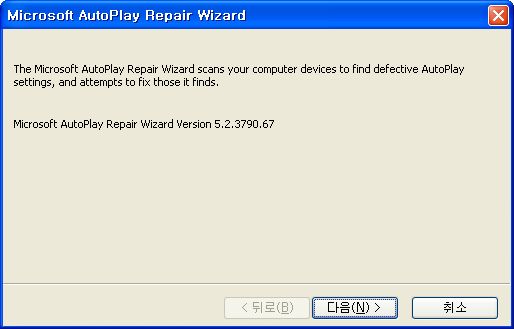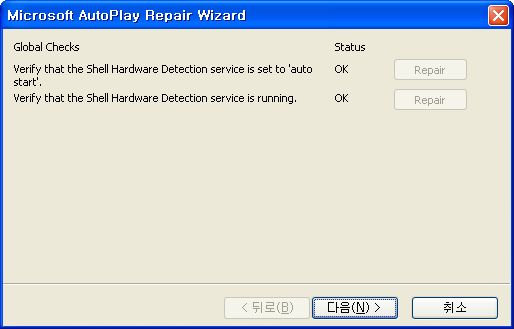USB 자동실행이 뜨지 않는 드라이브를 선택하고 Repair 를 클릭한뒤 재부팅이나 로그오프후 로그온하면
효과가 나타난다.
http://cafe.naver.com/dowajo.cafe?iframe_url=/ArticleRead.nhn%3Farticleid=183003
멋진 성이님 글=============================================================================================
트윅된 내용
AutoFix [V5.2.3790.67]
Time [2008-05-31 18:44:12]
Microsoft Windows Version [5.1 (Service Pack 3) <2600>]
Test [The Shell Hardware Detection service is running.] - Instance [N/A]:
Result [AutoStart Setting]: OK
Result [The Shell Hardware Detection service is running.]: OK
Test [Policies] - Instance [G:\, Drive Type: 2]:
Result [HKCU\...\Policies!NoDrives]: OK {Absent}
Result [HKCU\...\Policies!NoDriveAutorun]: OK {Absent}
Result [HKCU\...\Policies!NoDriveTypeAutorun]: OK {Absent}
Result [HKLM\...\Policies!NoDrives]: OK {Absent}
Result [HKLM\...\Policies!NoDriveAutorun]: OK {Absent}
Result [HKLM\...\Policies!NoDriveTypeAutorun]: Problems {Present}
>> Repair << [HKLM\...\Policies!NoDriveTypeAutorun]
Step: Resetting policy HKEY_LOCAL_MACHINE\Software\Microsoft\Windows\CurrentVersion\Policies\Explorer!NoDriveTypeAutorun to 0x000000B1.
Result: This AutoPlay setting was successfully fixed.
>> Required action: The user must log off and log on again
'팁 & 테크 > XP 관련' 카테고리의 다른 글
| 영문윈도우XP에서 한글 깨짐현상 해결하기 (0) | 2011.05.26 |
|---|---|
| Administrator 계정명 강제로 변경하기 - Control userpasswords2 이용 (0) | 2009.05.08 |
| 탐색 시작에 소리 넣기 (0) | 2008.05.10 |
| 지금 재생 목록 메뉴 제거하기 (0) | 2008.01.30 |
| 종료시 최근 문서 목록 지우기 애러 대처법.. (0) | 2007.12.31 |